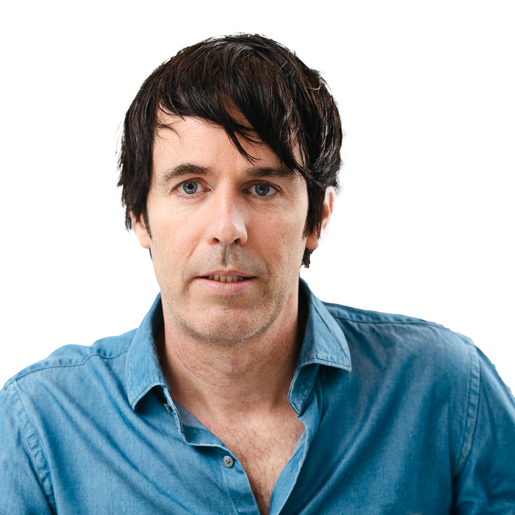What is Rightmove Plus?
Rightmove Plus is an online portal accessible to paid members of Rightmove – the UK’s largest property portal.
Primarily, users can manage ongoing property sales / rentals as well as deal with and monitor enquiries.
It’s also an incredibly useful tool for accessing key property valuation, local housing market and estate agency / auction sales data going back to the early 2000s. Much of this information is unavailable in the public domain. As we’ll explain in more depth below, the main features include:
- Property performance report – track how many views properties are getting and how they compare to similar listings. Estate agents and auctioneers can then email these reports to clients;
- Best price guide – check historical sales and rentals listings;
- Property list – a list of all properties marketed through the agency or auction house with a series of key headline metrics;
- Lead reports – easy-to-access telephone and email logs;
- Available stock – see which agents currently have the most (and least) amount of property to sell in your local area (also known as a “patch”);
- New instructions – see which agents are achieving the most of amount of onboarded sales (and their market share as a result);
- Sales agreed – see which agents have the most amount of properties in Under Offer or Sold Subject to Contract (STC) in real time on their books;
- Price reductions – see which agents have had to reduce asking prices the most;
- Time on market – see which agents have the most amount of unsold properties remaining on the market;
- Property views – see which agents are getting the highest amount of views per property per day.
There is also a resources section and a chat service that operates during office hours.
Rightmove Plus Login
To log in to Rightmove Plus, you’ll need to enter your email and designated password (which should have been sent to you when your agency or auction house registered with Rightmove). Note you can also access the portal from Rightmove’s homepage.
If this hasn’t been received, email your area manager or Customer Services at [email protected]. In our experience, they are always friendly and helpful. They can also set up separate logins for colleagues and team members to access.
To gain access to Rightmove Plus, your estate agency or auctioneer will need to be advertising properties on the Rightmove portal. Rightmove Plus does therefore require members to require estate agents and auctioneers to be registered with a body such as the Property Ombudsman and/or National Association of Estate Agents (NAEA).
As a result, it’s not possible to advertise individual, off market or private properties. Rightmove is indeed not involved in direct house sales and operates as a marketing platform.
Rightmove Plus Landing Page
The Rightmove Plus landing page will look like this:
Although not very useable on a mobile device, its intuitive design enables users to directly access a range of data sources including Available Stock, New Instructions, Sales Agreed and Property Views.
There is also a Menu at the top left hand corner to navigate across all pages.
Using Rightmove Plus
Once you have logged in, it’s well worth checking out the free “how to use RightmovePlus” videos.
Here are the main features:
Marketing Area Patches
At the top right of the main page, click on the button: Manage your patch and filters.
From here, you will see the default Patch name (which can be changed via the Edit button), the percentage of stock within that patch and the postcode sectors.
Click + New patch on the top right and a map screen will appear. Here you can alter between a map view or select from a list.
For the map view, it’s a case of entering your chosen area’s outcode (i.e. the postcode’s area and district). You can then delete any areas you do not wish to cover.
For the list view, similarly, enter the postcode to select the areas (or check Select All and uncheck the outcodes you wish to exclude).
You can then Define your filters to view a specific price range and exclude certain property types or resales / new build properties.
You can then change the name of the patch for future reference.
Adding New Properties
Although many agents and auctioneers have their own software that uploads properties for sale or rent, it can also be done via Rightmove Plus. Head to Menu > Property List (under PROPERTY ADMIN) > + Add a Property (on the right hand corner). You can then enter all of the details of the property (including price, description, key features, photos, floorplans, brochure, EPC details).
Once complete, click on Save and make live. The property will instantly be fed through to the Rightmove listing pages. Remember you can amend/ delete properties or make them invisible whenever is necessary.
Property Performance Report
This report is accessible via the panel on the main page or via Menu > Property Performance (under REPORTS). You then see a list of properties your agency / auction house currently has on the market. At the top, you can find specific properties by address / postcodes, use the check box to see properties that are Sold STC and change the date range from 7 to up to 30 days.
The columns shows the property details (including the price), health of the listing (including recommendations), daily view numbers, property trend indicator and performance relative to similar properties advertised on Rightmove.
Marketing Report
Back on the Property Performance Report, to the right of every listing you will see a grey “chart” icon. By clicking on this, you can create a custom report where you can send a customised message and tailor the report according to events such as price changes, whether photos were rearranged (a practice Rightmove recommends every 2 weeks) and performance relative to branch average / similar properties and market.
You can then print / save your report or email it directly to clients and coworkers. There’s also a covering letter template which you can also use / personalise.
Best Price Report
Accessible via the panel on the main page or via Menu > Best Price Guide (at the top), this is arguably the section of Rightmove Plus that we as property buyers and regional auctioneers use the most.
Of most use is the Comparable properties search section where users choose properties that are For sale or For rent. After selecting specific parameters, previous listings going back to 2002 appear – much of which is not available on Rightmove’s portal.
It’s also a great way to see historical sales / rental asking prices and see what kind of condition the properties were sold or let in.
Rightmove Lead Reports
This report is accessible via the panel on the main page or via Menu > Lead Reports (at the bottom of REPORTS). You’ll then be able to see a summary chart with the daily number of telephone and email leads. Note that you will need to have a geographical Rightmove number set up to monitor telephone leads. Here, you can change the date range as you wish.
The Telephone Log has a graph showing the number of answered, abandoned and missed calls (you can also adjust the data range). You can also see a list of calls, details such as enquiry type (sales or lettings), duration and have the ability to listen to and/or download should you wish to. You can also export the leads to Excel.
The Email Log has a similar graph that shows the number of sales, lettings and general enquiries. You can also see how many enquirers requested a valuation and whether they have a property to sell or let. Further down is a full list of sales and/or lettings email leads (including the time, date, email address, telephone number, address and enquiry type). Click on View More and the email lead will appear in a pop up window.
Adding Featured Properties on Rightmove
Featuring property listings enables estate agents and auctioneers to pin advertisements to the top of local Rightmove searches – thereby giving them more exposure. Whilst coming with an extra cost, Rightmove estimates that homes advertised in this way get double the amount of page views. You will need to contact your area manager or Rightmove customer services to set up the subscription.
To access, head to Menu > Featured Property (under PROPERTY ADMIN).
You can then set the parameters according to whether you wish to change the featured listing yourself or provide a 7-day timeframe (after which the listing will swap to standard). You can also change the rotation between the various properties you have up for sale at a given time.
There’s also a useful Click Through Rate (CTR) facility, which is a good way to see which properties are getting a lower volume of views. These could be well worth featuring on Rightmove in order to capture more buyer attention.
Adding Premium Listings on Rightmove
Premium listings are another way to help properties stand out from the crowd. They are characterised by a larger and highlighted advert with extra photos than is normally the case. To access, head to Menu > Premium Listing (under PROPERTY ADMIN). Note that you will need to have access granted by Rightmove customer services to use this.
You’ll see the ability to switch between Sales and Lettings. You can then see how many Premium Listing credits your agency / auction house has. Next is the list of properties with basic details and where you can add the Premium Listings as well as “sticker texts” to highlight a unique characteristic of the property.
Your selections will then appear at the top where you can also edit the sticker text.
Remember to click Save (twice) for your premium listings to appear on Rightmove’s search results pages.
Market Share Reports
Great for competitive analysis, the Market Share Reports appear as white panels at the top of the main page. The statistics are based on the default patch set up. Click on each of the 4 panels to see a detailed report for the following:
- Available Stock
- New Instructions
- Sales / Lettings Agreed
- Property Views
Each will have a pie chart and leaderboard to see who the prominent estate agents are for that particular categorisation. There are a number of filters, namely: date, postcodes, price, number of bedrooms, property type exclusions, resale / new build.
You can also print or email the report to coworkers. If your agency or auction house is at the top of the list, you can also use the Print Certificate functionality to show your advantageous positioning to potential home sellers.
Price Reduction Report
This report is accessible via the white panel on the main page (under Opportunities in your patch) or via Menu > Price Reduction (under REPORTS). The layout is similar to the Market Share Reports – in the form of a pie chart showing which estate agents and auction houses have applied the most price reductions on the stock for sale.
The Data tab shows a list of properties in the patch with price reductions (alongside the initial and current price amongst other details). Again, you can adjust the date, postcodes, price, number of bedrooms, property type exclusions, resale / new build. You can also add notes and export the list to your email.
Time on Market Report
This report is accessible via the white panel on the main page (under Opportunities in your patch) or via Menu > Time on Market (under REPORTS). Again similar to Market Share and Price Reduction reports, there is a pie chart showing which local agents have had housing stock up for sale for the longest. You can add notes and export the list via email.
The Data tab breaks down all the properties on the market. Use the filters to alter the date, postcodes, number of weeks on the market, price range, number of bedrooms, stock that is under offer, property type exclusions, resale / new build.
Rightmove Plus Cost
There are no set fees for using Rightmove Plus as it effectively comes for free as part of your agency or auction company’s membership.
This cost varies according to the number of branches.